|
Cryptolens Client API for C++
|
On this page, we have outlined several examples of how to get started with the Cryptolens Client API for C++.
Note, Cryptolens Client API for C++ currently supports a subset of the full Cryptolens Web API. Please contact us if you need something in particular.
You can find the API documentation here: https://help.cryptolens.io/api/cpp/.
If you are already familiar with the .NET version of the library, we have summarized key differences in an announcement on our blog.
This repository contains some example projects using the library in the examples/ directory. The cmake example project is set up to be compiled against OpenSSL and libcurl, while the VisualStudio project builds against the CryptoAPI and WinHTTP libraries available on Windows. The rest of this section contains instructions for how to build the example projects.
First we need to install libcurl and OpenSSL, including the header files, unless that has already been done.
Next, clone the repository and build the examples
Getting started with the example project for Visual Studio requires two steps. First we build the library file the example project will statically link against, then we build the example project.
The following steps build the library:
Now we can build the example project:
Instructions for how to add the library to your own Visual Studio project can be found here.
This section contains an overview of the standard way to implement the library in an application. The first step is to include the appropriate headers:
Besides including headers the above code sets up a namespace alias for the api version of the C++ library we are using.
The Configuration class allows for using different libraries for parsing JSON, making HTTPS requests, performing cryptographic operations as well as minor changes in the behaviour of the library. We currently support the following Configurations and MachineCodeComputers:
| Configuration | Description |
|---|---|
Configuration_Unix | Good default configuration for Unix-like based systems. Uses ArduinoJson 5, libcurl and OpenSSL. Checks if the license key has expired against the users system time. |
Configuration_Unix_IgnoreExpires | Same as Configuration_Unix, but does not check if the license key has expired against the users system time. |
Configuration_Windows | Good default configuration for Windows based systems. Uses ArduinoJson 5, WinHTTP and CryptoAPI. Checks if the license key has expired against the users system time. |
Configuration_Windows_IgnoreExpires | Same as Configuration_Windows, but does not check if the license key has expired against the users system time. |
| MachineCodeComputer | Description |
|---|---|
MachineCodeComputer_static | Does not automatically compute a machine code, instead the machine code is set by calling a function |
The next step is to create and set up a handle class responsible for making requests to the Cryptolens Web API.
Here the strings "ABCDEFGHI1234" and "ABCD" needs to be replaced by your public keys. These can be found when logged in on Cryptolens.io from the menu in the top-right corner ("Hello <username>!") and then Security Settings. The example above corresponds to the following value on the website
In this example we set the machine code used to "289jf2afs3".
Now that the handle class has been set up, we can attempt to activate a license key
The activate method takes several arguments:
Activate scope. Access tokens can be created at https://app.cryptolens.io/User/AccessToken/.After the activate call we check if an error occurred by converting e to bool. If an error occured this returns true. If an error occurs, the optional containing the LicenseKey object will be empty, and dereferencing it will result in undefined behaviour.
If no error occurs we can inspect the LicenseKey object for information as follows
This section describes in more detail how the library reports when something went wrong. The library uses an exceptionless design and return values use optionals where they can be missing. All functions accept as the first argument a reference to cryptolens::basic_Error which is used to indicate when an error has occured as well as for reporting more detailed error information.
Furthermore, if an error occurs, subsequent calls to the library with that error object as first argument are turned into noops. consider the following code:
If an error occurs during the call to f1(), f2() will not be performed. This allows writing several function calls after each other without having to check for errors after every single call.
One way to support activation while offline is to initially make one activation request while connected to the internet and then saving this response. By then reading the saved response and performing the cryptographic checks it is not necessary to make another request to the Web API in the future. Thus we can proceed as during online activation but save the response as a string:
The string s can now be saved to a file or similar, in an application dependent manner. In order to check the license later when offline, load the string s and recover the license key as follows:
A full working version of the code above can be found as example_offline.cpp among the examples.
In some cases it may be needlessly complex to have the Cryptolens library be responsible for initiating the HTTPS request to the Web API, instead it might be easier to have some other part of the application that does the HTTPS request, and then only use this library for making sure that the cryptographic signatures are valid. This can be accomplished by using the handle_activate() function as follows
This code is also applicable to the case where one wants a completly air-gapped offline activation. In this case the web_api_response string would be prepared and delivered one for example an USB thumb drive, and the application then reads this response from the device and stores it in the web_api_response string.
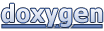 1.8.13
1.8.13