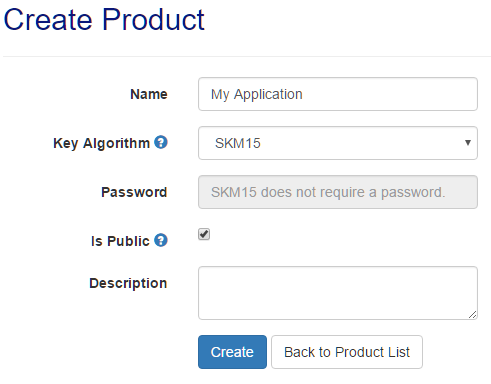- Click on ‘create new product’ on the main page.
- On the create new product page enter the name of your application and press ‘Create’.
Product Id
When you start implementing Cryptolens Client API into your code, you will need to provide aProductId, which is simply a number used to identify your product.
One of the ways to get the product id is to:
- Go to the product page
- Select the product in the list.
- The
product idis located under the description of the product.
Examples
The main page
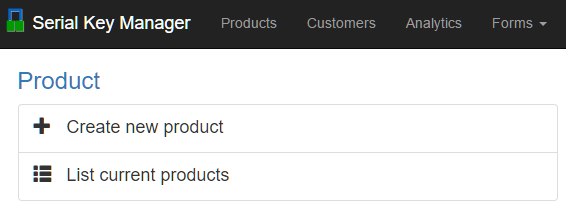
The ‘create new product’ page