Temporary
The last state of the Order By will be saved in a locally and will persist for that session.Permanently
If you would like to persist the value of Order By for all users, this can be accomplished by adding data object (aka. metadata field) for a specific product.-
On the product page, click on Data Objects
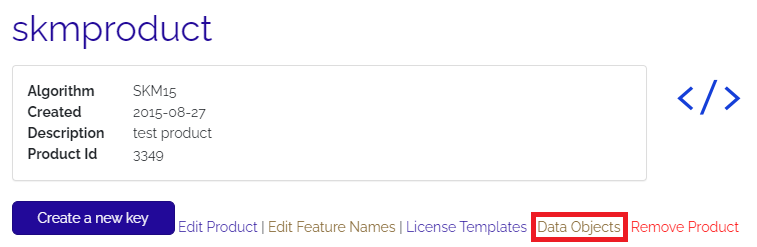
-
Create a new data object with the name
cryptolens_orderbyand set the string value to one of the supported values. Note, this value is case sensitive.
List of supported values
You can use one of the following values to change the how licenses are ordered:| ID (ascending) |
|---|
| ID (descending) |
| Created (ascending) |
| Created (descending) |
| Expires (ascending) |
| Expires (descending) |
| Customer (ascending) |
| Customer (descending) |
| F1 (ascending) |
| F1 (descending) |
| F2 (ascending) |
| F2 (descending) |
| F3 (ascending) |
| F3 (descending) |
| F4 (ascending) |
| F4 (descending) |
| F5 (ascending) |
| F5 (descending) |
| F6 (ascending) |
| F6 (descending) |
| F7 (ascending) |
| F7 (descending) |
| F8 (ascending) |
| F8 (descending) |
| Block (ascending) |
| Block (descending) |
| Modified (ascending) |
| Modified (descending) |