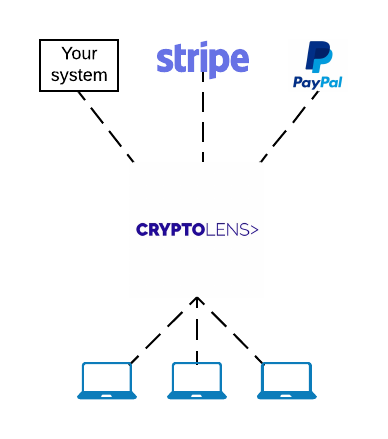Introduction
Cryptolens core functionality has always been the software licensing API, which keeps track of what features your customers are entitled to, how long they can use your software, etc. Since Cryptolens is a cloud-based application, you can easily integrate it with other services, including those that process payments. There are four ways to integrate payments with Cryptolens: calling our API manually, using our Zapier app with your payment provider, using payment forms or the new recurring payments.