Idea
So far we have focused on how to create subscriptions where a constant amount is charged on a recurring basis (eg. $9/month). Often, however, it is quite useful to be able to charge customers for their actual usage (eg. how many times they have used a certain feature). This is where metered usage feature can be helpful.Implementation
If you have used Cryptolens without the recurring payment module, it was most likely implemented using data objects. In the recurring payment module, all usage tracking is taken care of by Stripe, so a different method needs to be used.Creating a metered subscription (Stripe)
Before continuing reading, please go through all the steps in the setup tutorial. It is assumed that you already have a product in Stripe and that you are familiar with how plans work.When you create a plan, you can choose between
recurring quantity or metered usage. For this tutorial, the metered usage option needs to be selected.
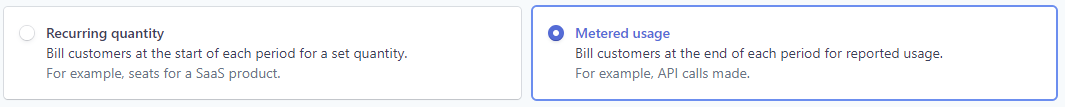
- Usage aggregation mode - the choice depends on how you plan to charge for usage. If you want to charge your customers each time a feature is used (eg. in an accounting software, this could be each time they generate a new tax report), please set it to “sum up usage during period”.
- Currency - it’s important to keep this the same for all customers and plans. Otherwise, Stripe will give an error.
- Does this pricing plan have multiple price tiers based on quantity - this option is quite useful if you want to apply a flat fee on top of the usage counter. For example, you can have a recurring plan where you charge $10/month and then add any additional usage to it.
Record usage
To record usage, we can use Record Usage method. It will call Stripe’s metered usage API and increment the current value with the provided amount. All you need is to create an access token withSubscription permission and provide a license key with a product id.
- Record Usage method in .NET API docs.
- Record Usage method in Java API docs.